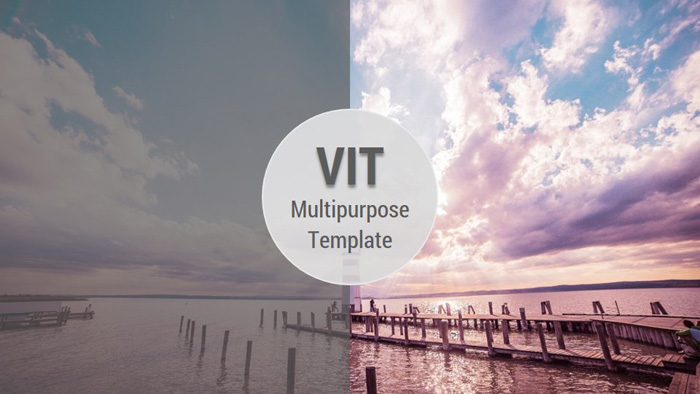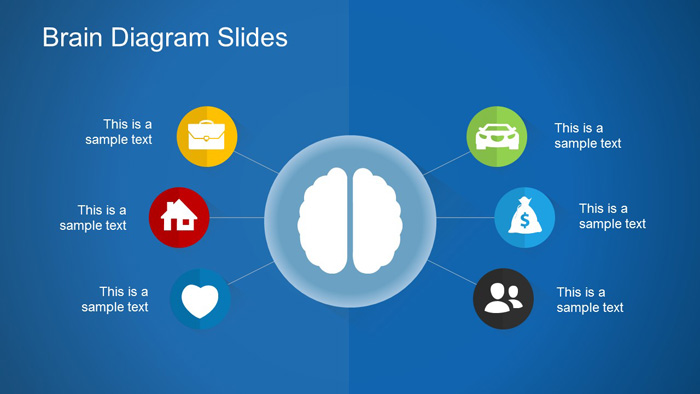Camera on smartphones are getting better with each passing model and are approaching the quality of point-and-shoot camera. With high megapixel sensors and optical image stabilization, more and more people are taking photos with their smartphones and leaving their digital cameras behind.Since most people use Android smartphones to take pictures, so we have listed some free but powerful photo editing apps that you can use on-the-go to take your photography to the next level.
- PicsArt – Photo Studio
PicsArt is one of the most popular photo editing apps with over 100 million installs on Android market. It is a one-stop app that consists of photo editor, drawing tool, photo grid, college maker and much more.This app provides tons of options for photo manipulations and a wide variety of effects, masks, borders, stickers, text tools, clipart graphics, callouts, frames, enhancement tools and more. Users can also make collages, photo grids, and draw on their photos. It is a perfect platform to unleash your creativity via photo editing.PicsArt has its own social networking service which allows you to share your images with the largest mobile art-based community. You can create a PicsArt profile and use the in-app purchase system to get rid of ads and download various stickers to be inserted in your pictures. - Snapseed
Snapseed is a great photo editing app created by respected software developer, Nik Software Inc., which is a popular plugins manufacturer for Adobe Photoshop and Lightroom.With the app, you can easily enhance and transform your photos using its incredibly advanced features like auto correct, selective adjust, and tune image feature.The Auto Correct feature enhances colors, exposure and contrast in a single tap. The Selective Adjust feature lets you highlight and focus specific objects or areas and the Tune Image feature tweaks brightness, shadows, white balance, saturation and other effects. Other features of Snapseed include frames, texture and tone adjustment, sharing via email, and more.Snapseed used to be a costly app, but since Google acquired Nik Software, Snapseed is now free of charge and has been integrated with Google+. - Pixlr Express
Pixlr Express is one of the most powerful photo editing app developed by Autodesk Inc and is available for free. This app lets you quickly crop, resize, and fix any picture, remove red-eye, and whiten teeth.It has enough tools for power users too, coupled with Photoshop-like effects such as pencil, poster, halftone, water color, sketch, among others.Pixlr Express is equipped with a lot of interesting features. You can create photo collage with so many cool effects, such as focal blur, denoise, and more. Its Auto Fix feature is the most interesting as with just one click the app automatically adjusts brightness, color, exposure, contrast, etc.4. - Photo Editor by Aviary
Aviary is another powerful smartphone photo editor that allows users to quickly edit their photos using its one-tap auto enhance tools.Aviary also features a set of Cosmetic Tools, which gets rid of flaws and blemishes, whitens teeth, and removes red eye. Whether it is dust on your camera’s lens or flash burning out a small portion of the image, Aviary is a good app for image correction.To make the app easier to use, users can also customize their screens by dragging and dropping their favorite toolsets. - Pixlr-o-matic
Pixlr-o-matic is a fun photo editing app that comes with a variety of effects, filters, borders, and overlays. This app is best known for its variety in photo filters. With its three category of photo filters, light filters, and photo frames, Pixlr-o-matic allows you to completely transform your images.The only negative things is its effect applying approach. The app won’t let you apply more than one filter from each category which you can workaround by saving the photo and load again. But, it’s still a very good photo editor and doesn’t bother you with any kind of ads. - Befunky Photo Editor
Befunky is among the best photo editing apps for Android phones. It provides all the appropriate editing tools along with some additional effects, which you won’t find in other Android camera apps.BeFunky also provides various photo frames like Polaroid, Filmstrip, Halftone, to give your photo a stylish look.The interesting feature of the app is that you can add unlimited number of effects to your photos to make them look however you want.Befunky Photo Editor also supports tablets, and is available in free as well as paid version.7. CymeraCymera is a multi-purpose app that is designed to be used as both camera and photo editor. It has everything you need in a Smartphone camera and photo editor to help you capture and edit images.Cymera offers huge variety of hand-picked filters, shooting modes, face detection, collage effects and more than 800 decoration options.Another great features of Cymera is that it allow you to overlay decorations to make photos more fun, or free draw on images8. PicsayPicsay is an award winning mobile photo editing app that combines basic editing features and a few extra perks to produce interesting photos. Some of them are Distort, Dizziness, Invert, Pixelate, Rainbow and Spotlight.Along with these features, Picsay also allows users to add Word Balloons, Texts, and Stickers. The ability for creating word balloons is something which really sets the app apart from other apps.Moreover, you can apply contrast, brightness, exposure, contrast, temperature, and artistic effects as well.Picsay is available in both free and paid version on Google play store. In the paid version, you get additional content like more filters and more actual features like pressure-sensitive drawing, removing red-eye, and others.9. VSCO CamVSCO Cam is one of the best camera apps on Android. This app offers various photo editing tools which allows users to fully edit and customize their photos. VSCO Cam’s editing tools include crop, rotate, sharpness, brightness, contrast, saturation, highlights, shadows, and much more. VSCO Cam also has many great filters to enhance the beauty of your photos.Like the Picsart, VSCO Cam also has its own VSCO community where users can join and share their edited pictures.10. Photo Editor ProPhoto Editor Pro is another powerful photo editing apps for Android. As its name suggests, Photo Editor Pro enables you to edit and enhance your photos like a pro. It features one-tap auto enhance feature, color splash, filters, frames, and the basic features like crop, rotate, color balance, and red eye removal, are present as well.In addition to that, it also has many amazing effects to beautify your photos. These include Avenue, Arizona, Clyde, Dean, Haas, Lucky, Sage, and many others.Like many photo editing apps, Photo Editor Pro also allows users to add fun stickers, create their own memes, and draw on photos.Once you have edited your photo, it allows you to share the edited pictures on social networks like Facebook and Twitter. Do not worry, Photo Editor Pro is available for free in the Play store, just install the app and enjoy!